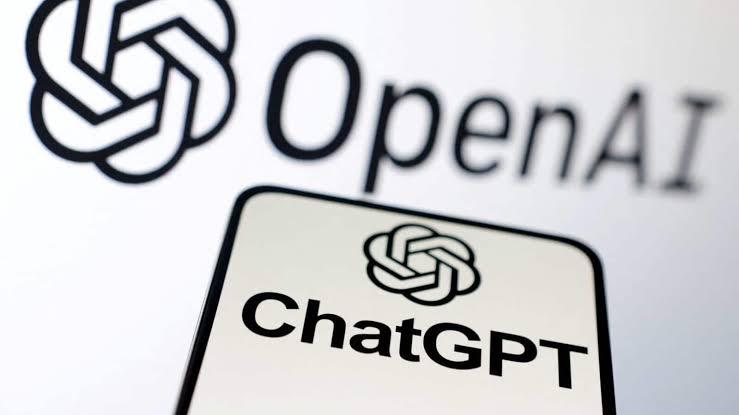Hindi & other Indian language responses are now available through ChatGPT , Here’s how
Tech companies are scrambling to create their own AI chatbots as a result of ChatGPT’s disruption of the market. For instance, months after OpenAI CEO Sam Altman introduced ChatGPT, Google unveiled Bard and Microsoft unveiled Bing, both powered by ChatGPT. However, OpenAI’s AI tool is significantly more potent, intelligent, and sophisticated. The popular AI chatbot can now respond in Hindi and a few other Indian languages thanks to the most recent update.
Now that they have this capability, Indians living all over the nation will be able to use the AI chatbot for work in the language of their choice. However, how do you use ChatGPT in Hindi or the Indian language that you find easiest to use? Prior to that, it should be mentioned that ChatGPT only supports a select number of Indian languages. Here’s a quick look at using ChatGPT to get responses in Hindi.
How to respond in Hindi in ChatGPT
Step 1: Sign in to ChatGPT using your login information. If you don’t already have one, make one now by entering your email address.
Step 2: After your account has been created, type your inquiry and specify that you would like a Hindi response.
Step 3: The intriguing part of this step is that the chatbot will respond in Hindi if you submit your question in that language. When we used ChatGPT, the responses in Hindi were generally accurate.